Introduction: The Power of LinkedIn and the Importance of Certifications
LinkedIn, the world’s largest professional networking platform, has become an essential tool for professionals seeking to enhance their careers, connect with like-minded individuals, and explore new opportunities. With over 900 million users worldwide, LinkedIn allows individuals to build a strong digital presence by showcasing their skills, experiences, and achievements. One critical way to elevate your profile is by adding certifications, which can significantly boost your visibility and credibility in the eyes of employers and peers.
Adding a certificate to your LinkedIn profile demonstrates your commitment to continuous learning and professional growth. In an increasingly competitive job market, recruiters often use LinkedIn to identify qualified candidates, and verified certifications can be a key differentiator that sets you apart. Certifications provide concrete proof of your expertise in a particular field, whether it’s a technical skill like data analysis or a soft skill like leadership. They also help keep your profile up-to-date with the latest industry standards and trends, making you a more attractive candidate for potential opportunities.
Adding your Certificate to LinkedIn in just 4 steps
Step 1: Enter your certificate ID and full name in the search bar of Syncible Explorer.
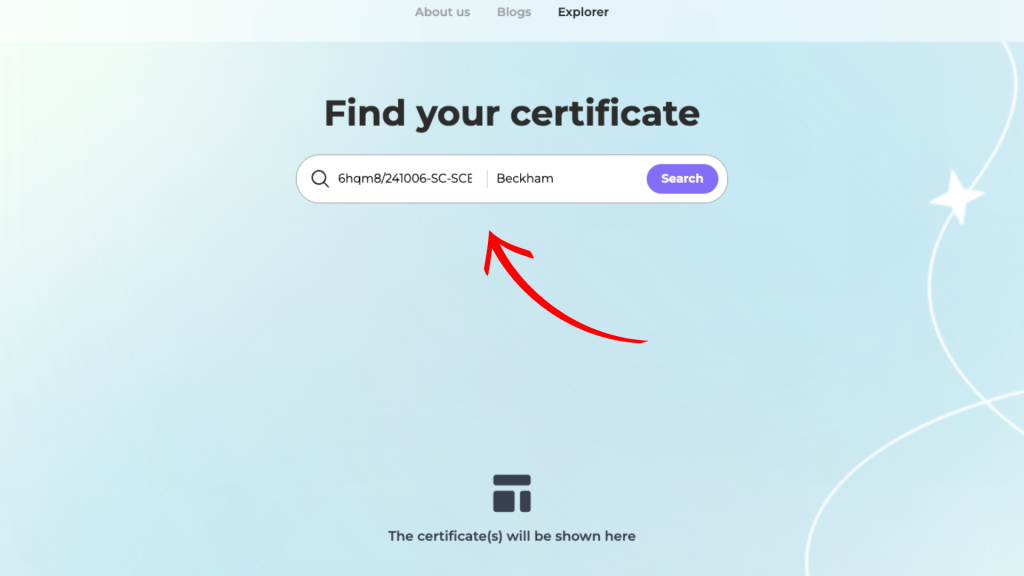
In this step, start by entering the unique certificate ID provided to you by Syncible, along with your full name, into the search bar. This ensures that your certificate is accurately identified and associated with your profile. It’s important to input the correct information to retrieve your specific certificate.
Step 2: Click the “Share via LinkedIn” button.
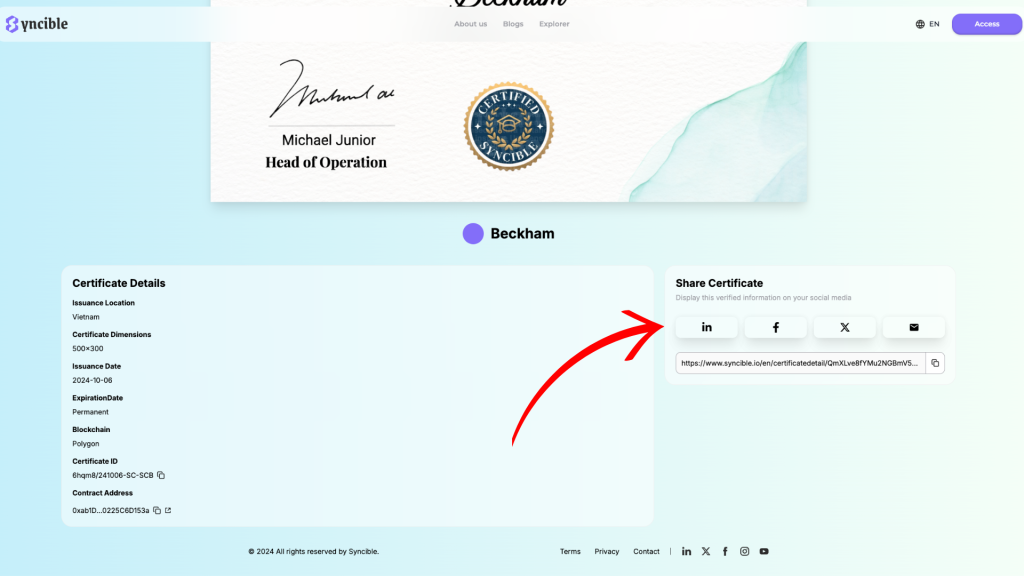
Once your certificate appears, locate the “Share via LinkedIn” button on the certificate page. This button is essential for initiating the process of adding your certification to your LinkedIn profile, allowing you to quickly verify and showcase your accomplishment.
Step 3: Select the method to add to LinkedIn.
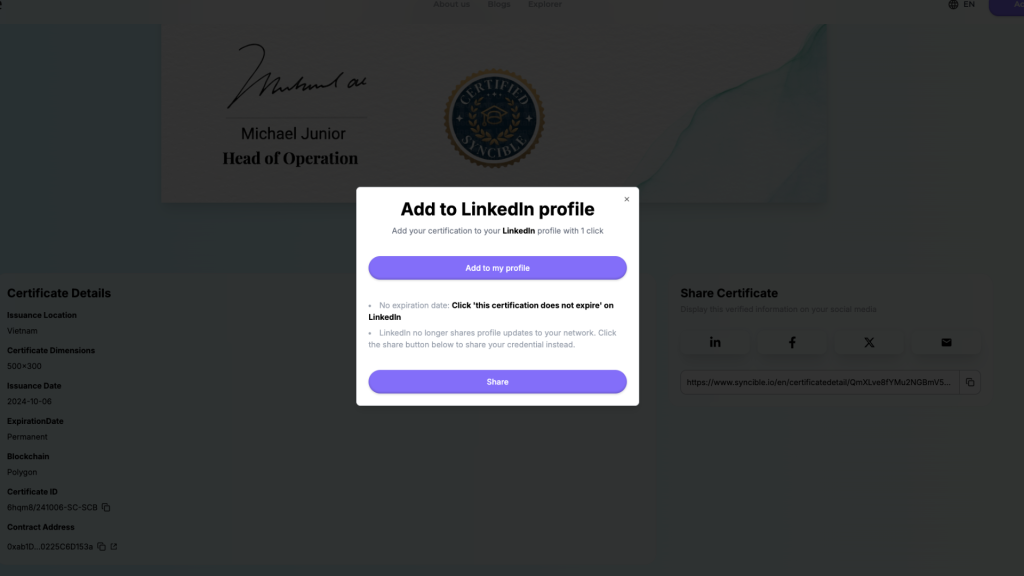
After clicking the LinkedIn button, you’ll be presented with options on how you want to add the certificate to your profile. One-click methods make it simple to directly add your certification to your LinkedIn licenses and certifications section.
Step 4: Fill in the credential information.
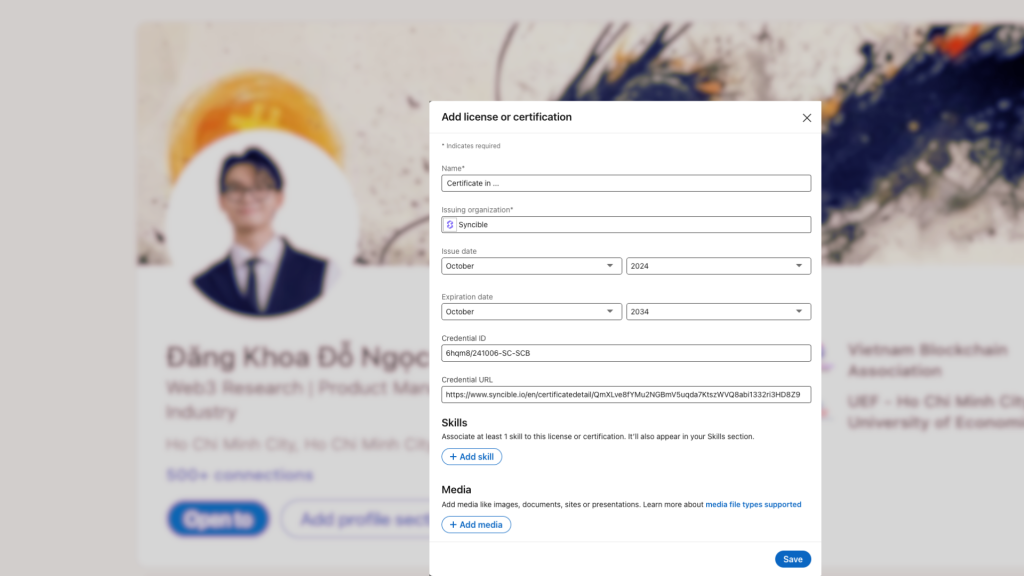
Now, complete the details required by LinkedIn. These include the certificate name, issuing organization, issue date, and expiration date. Make sure all the details match the information provided by Syncible for accuracy. Add the certificate ID and URL for verification purposes.
By integrating certifications directly into your LinkedIn profile, you not only make it easier for others to verify your qualifications but also enhance your personal brand, opening doors to new job offers, partnerships, and professional recognition.

Leave a Reply